Extending Your Professional Expertise
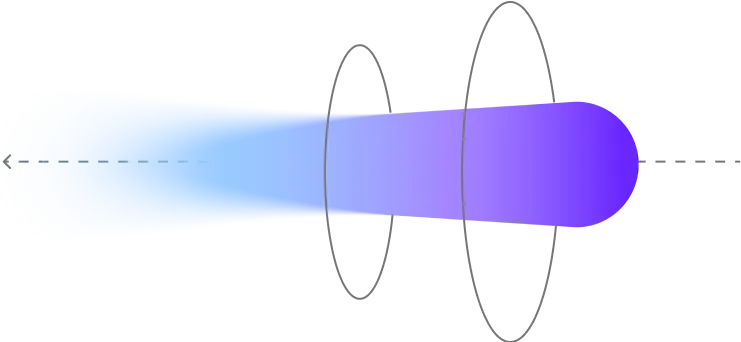
Designed for Librarian-Guided Learning
Unlike AI tools that generate content, Keenious focuses on discovery and comprehension under your guidance. Patrons engage with real academic papers, develop their own insights, and build genuine understanding while you maintain your essential role as research methodology instructor and critical thinking mentor.
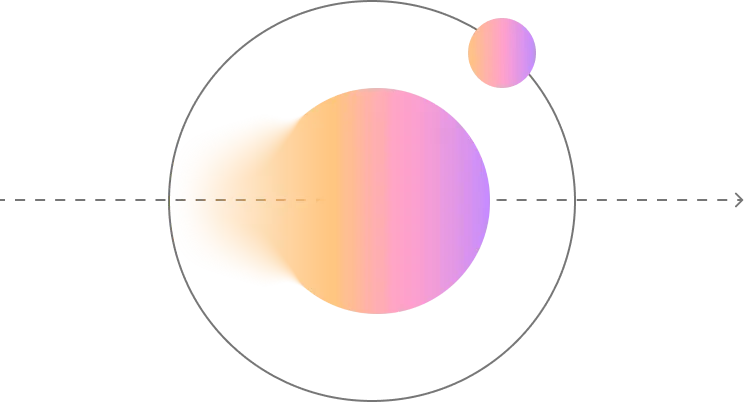
Transparent Discovery Under Your Oversight
Patrons see exactly how searches work and can control all filters and parameters, creating perfect teaching moments for your information literacy instruction. This transparency enables you to guide them through the discovery process with complete visibility into search methodology - no black-box AI.
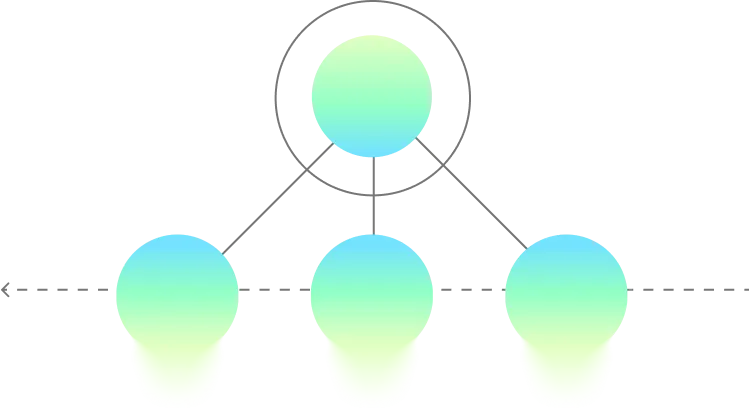
Amplifying Your Teaching Impact
Rather than doing research for patrons, Keenious provides you with powerful tools to teach research methodology. Your expertise in guiding critical thinking and source evaluation becomes more effective as patrons access diverse perspectives and develop deeper understanding under your professional guidance.
Integration with Library Services
1.
Compatible with Existing Systems
Seamlessly integrates through standard link resolver protocols with your established library infrastructure. Our OpenAlex integration respects existing workflows and collection policies while expanding discovery capabilities across 250+ million academic works.
2.
Intuitive for Patron-Librarian Collaboration
Interface designed for librarian-guided instruction with patrons. Works with existing authentication systems (SAML, Microsoft, Google) while preserving your role as research methodology guide and information literacy instructor throughout the discovery process.
3.
Enhances Your Curated Collections
Connects patrons to your library's carefully curated holdings through standard link resolver protocols. Your collection development expertise remains central while patrons gain access to contextual discovery across diverse academic sources under your professional guidance.
Example Use Cases
1.
International Student Support
Leverage your multicultural expertise to help international students bridge research gaps. Guide them in discovering relevant papers in their native languages while teaching English academic comprehension. Your role as cultural and linguistic mediator becomes even more valuable with expanded access to global research.
2.
Research Consultation Enhancement
Extend your consultation expertise across all disciplines. When patrons need guidance in specialized fields, use Keenious to access methodological context that enhances your ability to provide informed research direction. Your consultation skills become more comprehensive while maintaining professional authority.
3.
Information Literacy Teaching
Leverage the transparent search process as a powerful teaching tool for your information literacy instruction. Students observe search methodology under your expert guidance, learning source evaluation and critical thinking skills that only a professional librarian can provide. Your teaching becomes more dynamic and comprehensive.
Frequently Asked Questions
This complements your library's curated collections by providing discovery capabilities across diverse global research from academic databases and repositories.
Keenious connects seamlessly to your library's holdings through link resolvers (OpenURL, DOI resolution). We also support existing authentication systems (SAML, Microsoft, Google), working with your established infrastructure while enhancing patron access to your carefully curated resources.
Keenious focuses exclusively on discovery and comprehension of real academic sources, never generating content that students could submit as their own work. The tool supports proper research methodology and source attribution.
Keenious provides access to research in nearly 100 languages from the OpenAlex database, helping you support international students and expand research discovery across linguistic barriers.
The transparent search process provides excellent teaching opportunities for information literacy instruction. Students can observe search methodology while learning source evaluation and critical thinking skills under your guidance.
Minimal IT resources are needed. Keenious uses standard protocols and supports existing authentication systems. No data migration or complex installations required.
Keenious provides access to methodological context across disciplines, enabling you to offer more comprehensive research guidance even in specialized fields outside your primary expertise.
Become Keenious now!
Build your research capabilities through transparent AI guidance. Discover and understand real academic papers while developing genuine comprehension skills across languages.
Interested to get Keenious for your company? Contact Sales